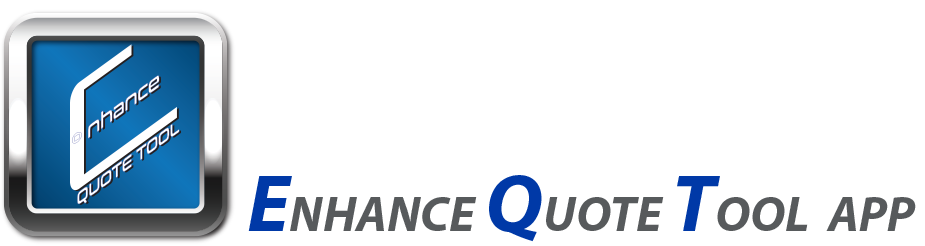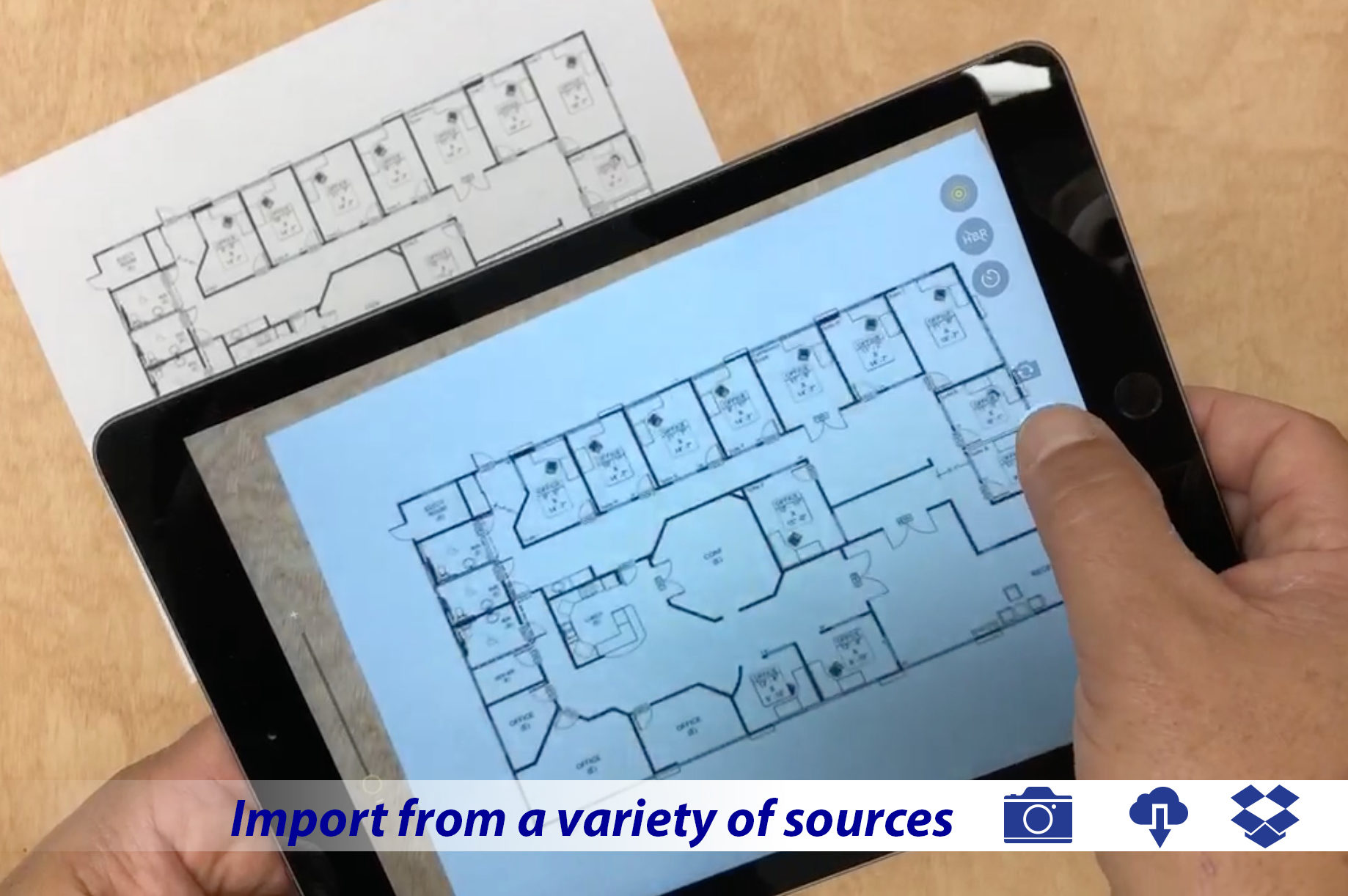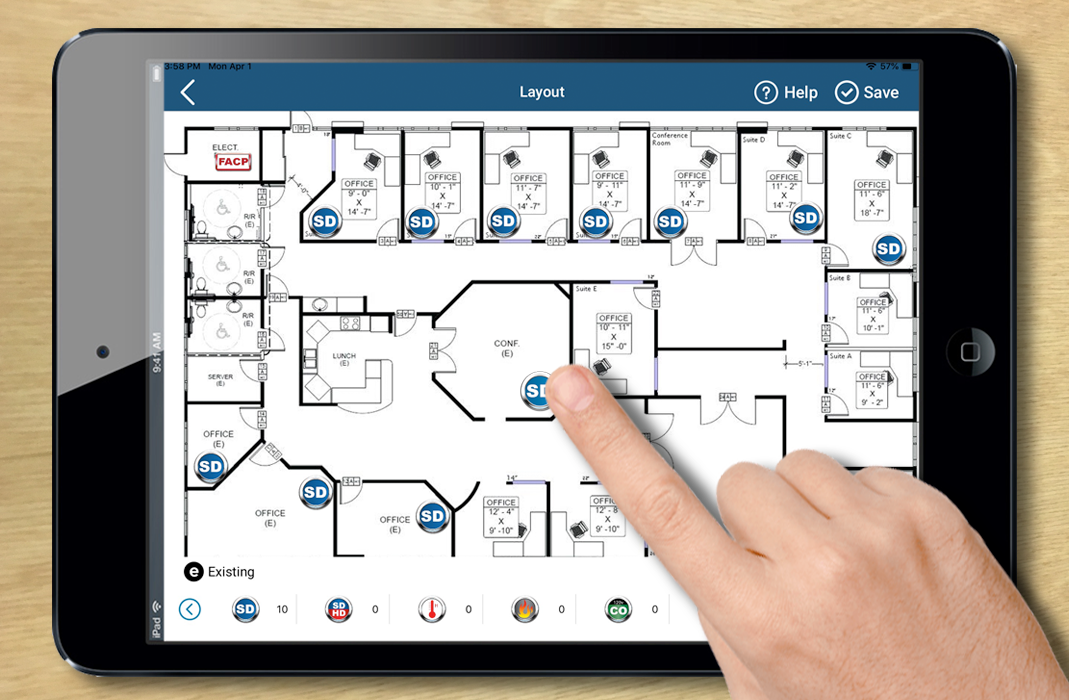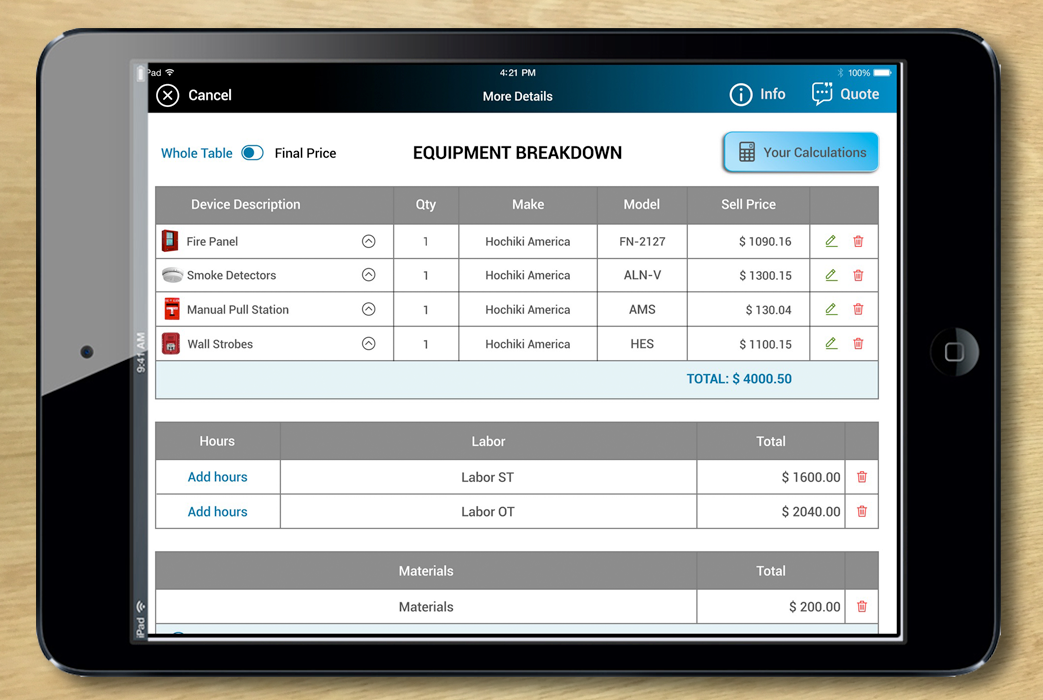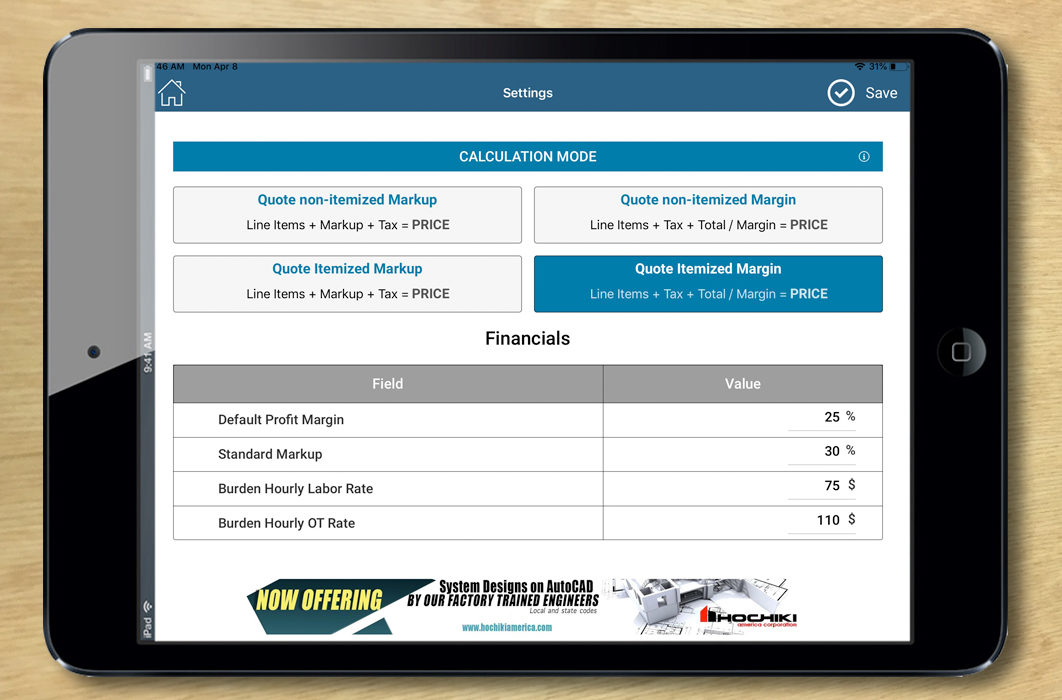Blueprint Import
Import a building drawing into the app viewer from a variety of sources such as your email, cloud files, dropbox or by using your iPad camera to take a quick photo of any floor plan and then upload from your photo album.

Drag and Drop
Save countless hours of marking up blue prints manually. Simply drag the symbols of the various items to populate your blueprint and update in real time.

Smart Symbols
Smart symbols allow you to place devices with unique individual attributes such as time of labor to install, installation materials, and part accessories
Each time you place a Smart device on the floor plan, the EQT app keeps track of all costs associated with that device. When you choose from our list of leading manufacturers, the EQT app is preloaded with up to date live pricing and part information.

Live Inventory
You will benefit from our partnerships with the world’s leading manufacturers. The EQT App brings the products and pricing straight to your iPad, and lets those suppliers know to be ready for your next big order.

Multi-Calculator
The EQT app has been created with two quick and easy to use quoting methods.
With the Total Cost mode you will be able to plug in a lump sum amount for your labor, material, and engineering. The EQT app will keep track of all the equipment quantities and pricing based on each smart symbol that you drop.
With the itemization calculator will be able to take full advantage of our Smart Symbol technologies. By inputting your unique device preferences, the EQT app will track and count all the cost associated with your project.